Quick reference guide to setup Somnium Space VR
Setup Account and PC client
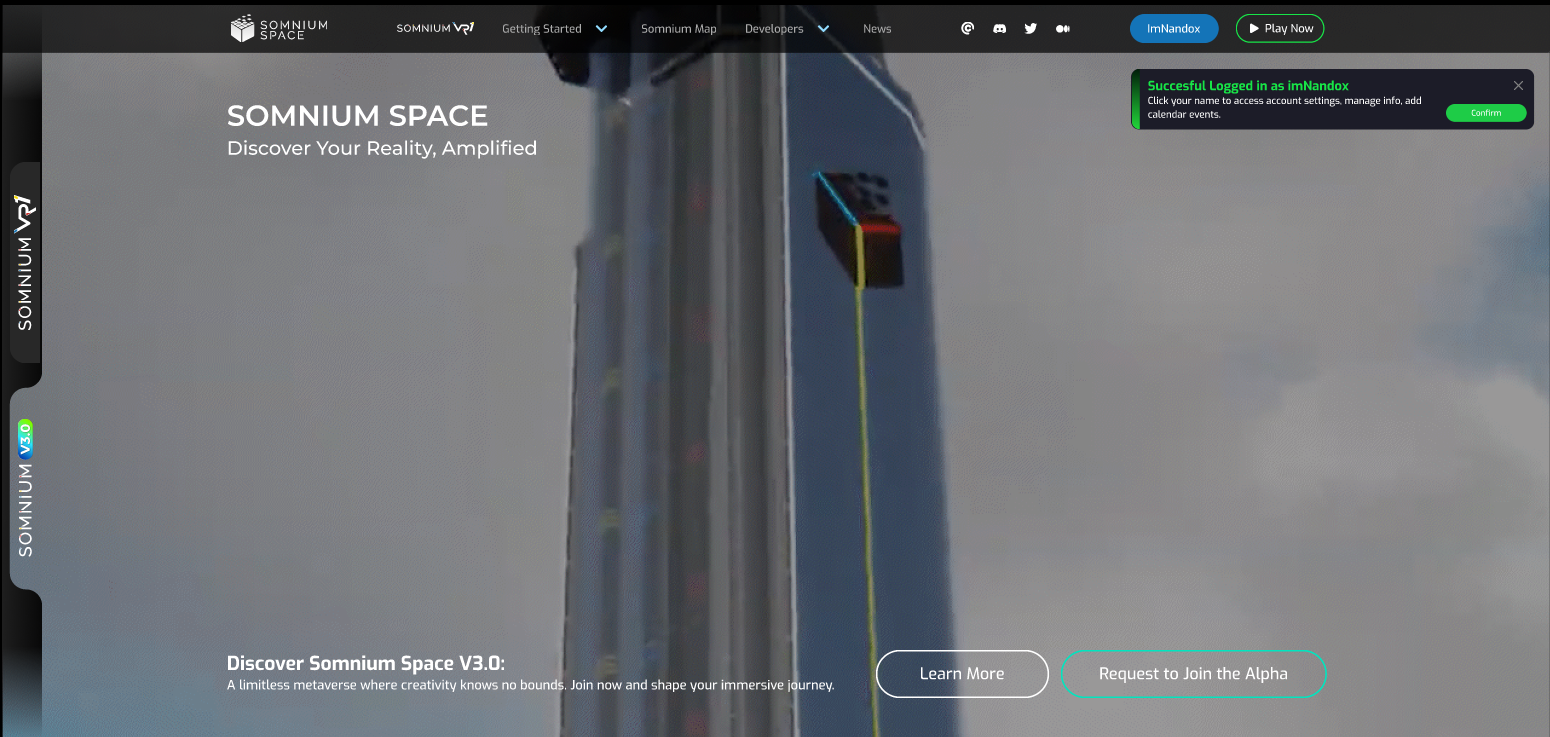
Install Steam client
Install Steam VR
Magic link: https://www.steamvr.com
VR resolution change (Improve performance)
- Default Steam VR resolution can be too high for your graphics card. The best way to improve performance is to reduce the VR resolution.
This video shows how to change VR resolution: https://www.youtube.com/watch?v=9dZQj5AOFw0
Access your desktop in VR
- Some software exists to access to your desktop in VR.
- You have a floating window that you can interact with. You can then access your desktop app in VR (Discord, internet, OBS etc)
One of the most known is OVR Toolkit: https://store.steampowered.com/app/1068820/OVR_Toolkit/
Another that works well is: https://store.steampowered.com/app/1173510/XSOverlay/
Launch Somnium Space in VR Mode
