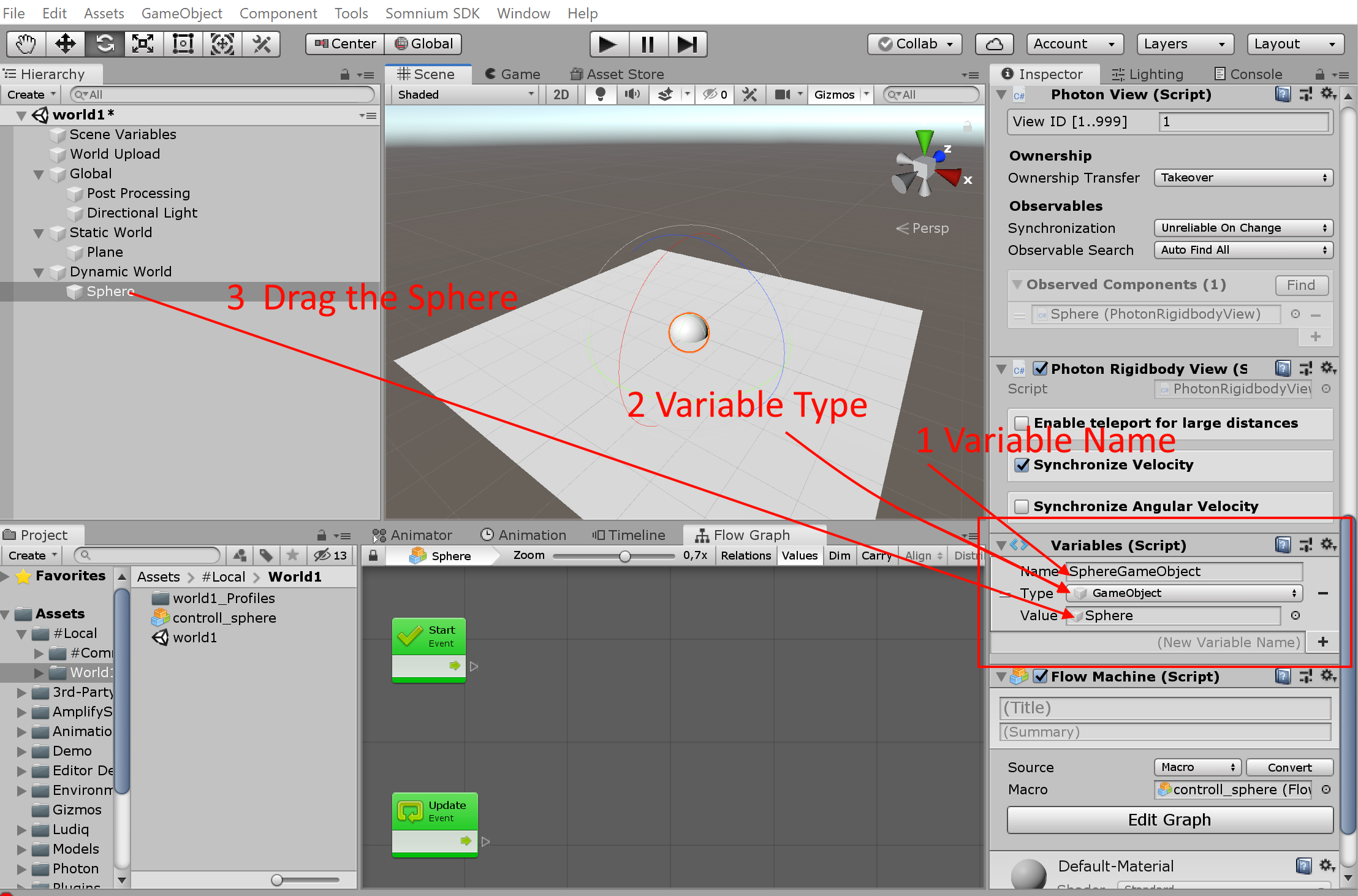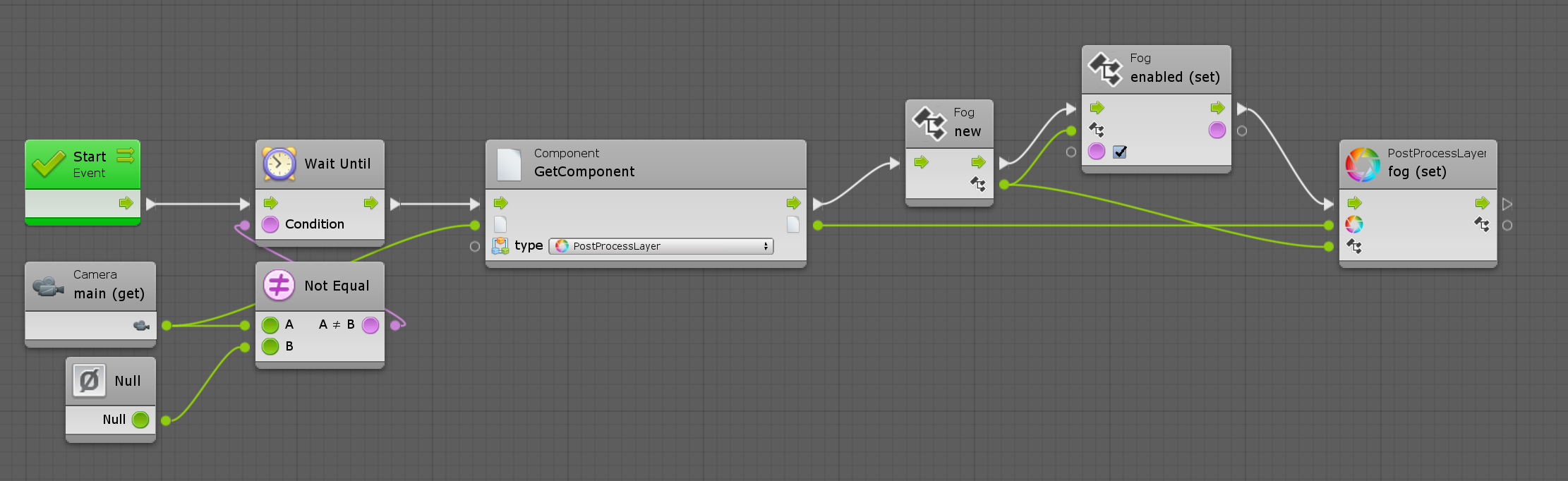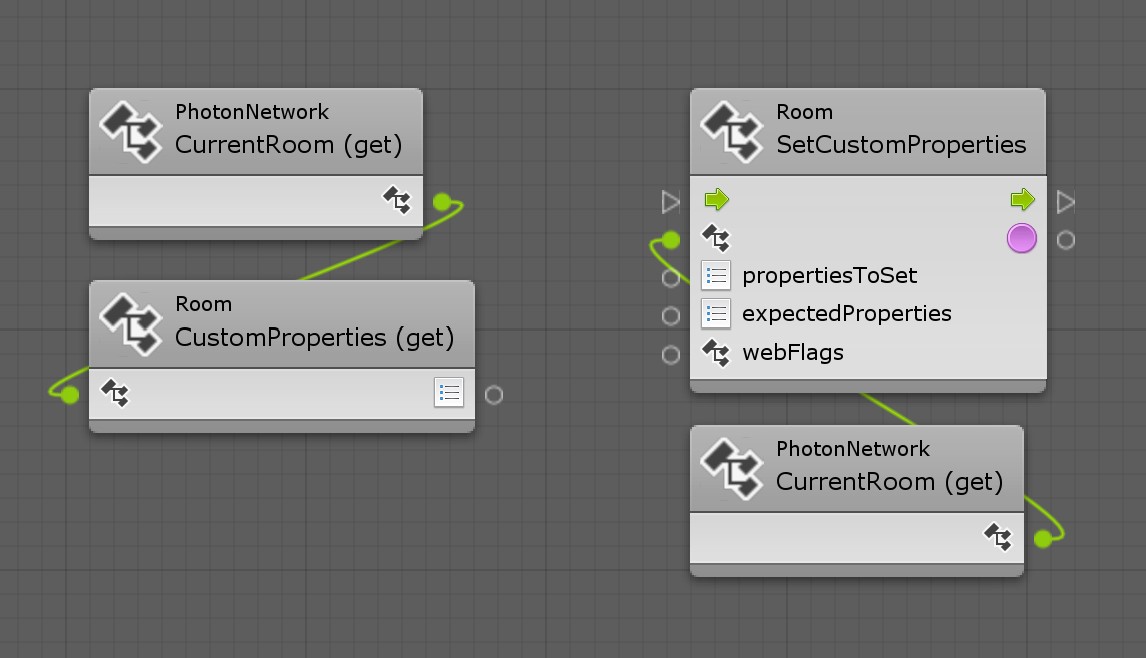First Install Somnium Space Unity SDK
Somnium Space Unity SDK installation instruction
Here at Somnium Space, we are constantly pushing the boundaries of virtual reality and empowering our community to unleash their creativity. Our latest development involves expanding the capabilities of Somnium Space Worlds by enabling full-scale scripting using the Somnium Unity SDK. This exciting advancement opens up a world of possibilities for users to create and customize their virtual instances like never before. In the past, scripting in Somnium Space was primarily accomplished through Bolt macros, providing an accessible solution for users who may not have programming knowledge. However, we recognize the growing demand for more robust scripting capabilities. As a result, we are working hard to integrate full-scale scripting into WORLDs, overcoming a few notable challenges along the way. One key challenge lies in the compilation of such code. We are diligently working to ensure seamless integration of user-generated scripts into Somnium Space WORLDs.

Our goal is to create a user-friendly experience that enables individuals to unleash their creativity without unnecessary roadblocks. Additionally, we are aware of two crucial considerations that must be addressed during this process. Firstly, for code to be seamlessly integrated, it needs to be self-restoring and self-managed, allowing it to unpack and find references independently. We understand that this can be a complex and intricate process, and we are committed to finding elegant solutions that streamline the experience for our creators. Secondly, we must address compatibility issues with AOT compilers, specifically concerning iOS and possibly visionOS devices. It is important to note that scripts in these Worlds may not be readily available on iOS due to these compatibility challenges. While we strive to provide a consistent experience across platforms, we want to ensure transparency regarding this limitation. In conclusion, full-scale scripting opens up endless possibilities for customization and personalization within the virtual realm. Although challenges lie ahead, we are actively working through solutions to overcome them and deliver a seamless scripting experience to our users at launch of Somnium 3.0.
Furthermore, as we delve into the realm of full-scale scripting in Somnium Space Worlds, we are also exploring the potential for easier porting existing Unity games into our immersive platform. This exciting prospect opens up a world of opportunities for game developers, allowing them to bring their creations to life within the unique and dynamic environment of Somnium Space. By leveraging the power of our Unity SDK and the customizable nature of WORLDs, developers can re-imagine their games and offer players a truly immersive experience while utilizing full power of our decentralized economy and monetization systems.
Somnium World Tutorial and Documentation Posts
What are Somnium Worlds ?
- Somnium Space Worlds are empty universe you can fill with your creation.
- With Unity you can develop your own game (or social platform) without having to thinking about most of the stuff about controls, avatar system server and networking.
- Basically if i would enter in a world with only a floor and nothing else configured, i could move around, take picture, take to other player etc.
- You can concentrate 100% of your time on the actual content and functions.
Limitations
- The Wolrd development environment is limited for security reasons.
- Mostly, everything regarding the scripting is limited to “Unity Bolt language”. You can only use the same assets that Somnium Space is using. (excepting assets that do not contain scripts executed in game)
Usable Assets from Unity Asset Store
To use an asset that Somnium Space allow (because it is actually using it) you need to get it from the Unity Asset Store. (So if it cost money you need to buy it).
There is a list of the known usable assets:
- Amplify Shader Editor – Shader Coding
- Amplify FXAA – FXAA post processing
- Amplify Color – Color Post processing
- Amplify Impostors – Generated lightweight LOD
- 3D WebView – 3D Web Browser
- SteamVR – VR Controllers and VR scripts
- Photon Pun 2 Free – Multiplayer Networking
- Unity Bolt – Visual Scripting
- GDOC – GPU occlusion culling (automatically added to your world)
- Final IK – Avatar IK system
- Dynamic Bones
- Unity Post Processing
- Text Mesh Pro – Better looking 3D text